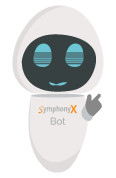Student Lifecycle edition
- Getting Started
- Academic Setup
- Institute Calendar
- Assessment Plan
- Data Migration
- Academic Year Planning
- Download new admissions data
- Updating students’ profiles & documents
- Assessment Plan updates (program/ course specific)
- Degree curriculum
- Pre-Semester Planning
- Updating courses/course areas/ceased courses
- CBCS based course registrations
- Course-wise Registration Statistics
- Section allotment to students
- Modified Assessment (at course level)
- Managing Classrooms (in a Semester)
- Classrooms creation
- Session Planning
- Assessment Plan
- Hybrid Classes
- Evaluation (Support for ‘Gradescope’ and 'Turnitin')
- Online Examination
- Relative Grading
- Upload students grades to ERP
- Semester Result
- Generate and publish results
- Revaluation of grades
- Result reports
- Moving the students to next SEM
- Stepping into the New Academic Year
- Promote/demote students
- Yearly Reports
- Degree Fulfillment
- Consolidate Result
- Print Transcript (with QR Code)
- Degree issuance
Covering the journey from admission to graduation…
The symphonyX Student Lifecycle edition extends beyond Classroom Learning, providing a process flow to manage education programs throughout the academic year and its many stages, till the issuance of the degree. symphonyX Classroom Learning edition focuses on faculty and student interactions during the semester studies. Both editions together are equivalent to a complete Academic ERP system.
The Student Lifecycle Setup starts with defining infrastructure in various campuses reflecting academic diversity and uploading the faculty details, the students records and the past assessment data. symphonyX supports a comprehensive course credit based curriculum for each program of study, providing complete flexibility in defining assessment plans as per the institute’s evaluation requirements.
For a new academic year, the records of admissions can be downloaded into symphonyX. The students’ records, including their status in the campus, can be updated at any time. The changes in degree curriculum can be done easily whenever required. The default performance assessment plan at college and department level or course specific assessment can be defined through an extensive framework in symphonyX. A comprehensive framework is provided to measure the learning outcomes for each course/program dynamically. symphonyX also generates annual academic reports to meet all statutory requirements.
While planning for a new semester, symphonyX’s powerful student registration interface helps students select and register for courses, including their preferred faculty and timings for each course. Subsequently, the academic Admin can create classrooms from student’s registration data using built-in web services. As the semester ends, the course grades from a comprehensive assessment plan framework can be captured by the Student Lifecycle edition and the semester’s results can be published.
Faculty Interface
- Flexible Course Planning
Define Topics, Content, Classroom schedules and Student assesments
- Build your Plan to Assess Students
Dashboard for Faculty with course planner, discussion forums, collaborative tools and assessment tools
- Share Study Material/E-resources
Faculty members can share e-resources and other study materials like e-books, e-articles, e-journals, etc. with their students
- Use Turnitin for Plagiarism Check in Assignments
Faculty can scan the assignments submitted by the students and detect plagiarism using the integrated Turnitin software
- Use Gradescope for Assessing Students
The faculty can seamlessly make student assessments and get a clear picture of the student's performance
- Conduct Polls/Surveys
The faculty can conduct polls and surveys on topics of interest
Courses Planning
- Faculty initiates a course in the classroom, defining topics and their content along with creating an assessment plan
- Classroom schedules remain in sync with the institute’s academic calendar
- Comprehensive student assessment by faculty with option for relative grading
Classroom Teaching
- Comprehensive Dashboard is a great tool for faculty
- Course Planner allows easy schedule tweaking
- Discussion Forums, Queries and Polls for active participation by students
- Collaborative tools allow faculty to assist students with online assignments
- With integration of Turnitin for plagiarism check, support for GradeScope and interface for Relative Grading, symphonyX makes assessing students so easy
New Academic Year Updates to present latest curriculum . . .
- Institute Academic Calendar with teaching slots to facilitate scheduling
- The records of new students enrolled during the admission process are downloaded and added to academic lifecycle in the institute
- Student profiles are updated regularly. Student I-cards and various certificates can be printed as and when required
- Defining the Curriculum of various degrees and their course requirements facilitates course registration by students and degree issuance
Pre-Semester Planning gives impetus to Classroom learning . . .
- Planning of Student’s registration in courses for coming semester
- Course sections can be assigned automatically or through registrations as per timetable
- Student’s performance assessment plans can be amended as required with changed perspective
- Option to include Course Objects and Learning Outcomes in the Curriculum
Semester Classroom Learning begins with aplomb . . .
- symphonyX can be setup quickly with minimum prerequisites
- The Admin can create classrooms from student’s registration data using built-in web service in symphonyX
- Easily adoptable to prevailing practices in the institutes with option to switching over to best industry practices offered by symphonyX
- Automatically adapts course schedule to changes in the institute’s academic calendar
- Tracking of faculty’s progression on a course with automatic alerts for any delay
- Support for data uploading via spreadsheets or through web services as an alternative to manual data entry at various stages
Publishing Results after each Semester . . .
- The grades given in Classrooms are processed for the semester results considering various academic parameters and promotion rules
- A grades revaluation process allows resolution of student’s grievances
- The Stage movement process based on above results processing makes symphonyX ready for next semester
Movement of Students to next Academic Year . . .
- Based on academic rules of the institute, some students may be retained from promotion while the promoted students are ready for new academic year
- Various academic reports as per statutory requirement can be generated, including those for archived records
Student Interface
- Share Assignments Online with Teacher
Dashboard for students to view their performance, assignments, upcoming events, etc.
Students can send assignments to their teachers with the click of a button
- Raise Queries to Teacher
Students can raise queries and clarify their doubts through the student dashboard
- Participate in Discussion Forums
Students can participate pro-actively in discussion forums with other students and faculty members
- Give Course Feedback/Teacher Ratings
Students can give feedback on the course and faculty members which can be used for the overall improvement and development of the institute
- View all Reminders/Notifications on your Dashboard
Students can view the reminders and notifications on their dashboard and take immediate action.
This way they don't miss out on any important information related to their course lectures, assignments, events, fees, placement, etc.
Classroom Learning
- Student dashboard with all the essential information of the semester’s courses
- Student can view detailed performance metrics for each course
- All schedules on mobile app with reminders and alerts
- Missing is now Passé with automated assignment and event alerts generated by symphonyX
- Students remain engaged in both academic pursuits and extra-curriculars
- Seamless interaction with faculty facilitates learning process
- Course feedback lets the students objectively give feedback about the course and faculty
Extensions
- Student can browse through past semester performance and download up-to-date transcript
- Details of fee paid and due are presented to the student, with an option to pay the fee online
- Placement & Internship interface lets students participate in recruitment drives and view status in real time
Degree Fulfillment Requirements at the end of a program . . .
- symphonyX provides a tool to verify the degree fulfillment status of each student. The students can also use this tool to identify the remaining course credits required for their degree
- The consolidated results of all the semesters are presented in Transcripts with option to publish them in the ‘DigiLocker’
- Prior to convocation, degrees to be issued are printed in the institute’s prescribed format with an option for QR code
Add ons
- Schedule an Online Lecture on a single click
Teachers/Lecturers can easily schedule a lecture from their faculty dashboard with a click of a button and the corresponding students will get a notification
- Proctored Online Exams powered by AI
Artificial intelligence based proctoring of online exams with the option for the invigilator to do live monitoring and report any unusual activity and take necessary actions if required
- Fee Payment Reminders on Student’s Mobile app
Admin staff need not make calls to remind students about pending fees as the students can browse through the payment reminders on their mobile app and conveniently make the fee payments
- Real time updates on Campus Placement activities
Students will get updated information about the campus recruitment drive in their institute further helping the placement teams to manage and schedule their interviews with the companies
- Share latest Campus News and send invites on Alumni Portal
Connect and engage with the institute's alumni community
- Schedule appointment with Campus Doctor online
Medical Health management, Student's health records and on-campus medical facility management.
LSMeet
A Video Conferencing tool for conducting online classes including possible integration with hybrid, smart classrooms. symphonyX provides seamless integration with LSMeet. An online lecture for a classroom can be scheduled from the faculty’s dashboard on click of a button. All students of the classroom get alert in their dashboard for the online lecture and can join it directly from there. The attendance data of the online lecture automatically passes on to symphonyX for further processing. Option is available to record the lecture which faculty can later share with students as study material.
LSImperia
A comprehensive platform for conducting online proctored examinations using AI enabled features. symphonyX provides seamless integration with LSImperia for conducting online exams as per the examination schedule created in symphonyX. It provides user friendly interface for both objective type and subjective tests. The system automatically checks for eligible students, meeting the minimum attendance criteria and other academic rules, to appear in online exam. LSImperia provides both AI based proctoring as well as live monitoring by invigilator. To control any unusual activity by the candidate during exam the invigilator can intervene through video chatting, conducting room scan or pausing/terminating the test. The scores of an online exam automatically flow into symphonyX for further result processing.
Fee & Scholarships
Students can go through their fee records without bothering the staff and can conveniently pay the fee via the portal or mobile app. Numerous fee reports provide an in-depth analysis of fee demanded and collection done to the fee department. Information on scholarships being offered is shared with students who can register online.
Internship & Placement
Access of all the placement related information in their portal enables the students to be well prepared and never miss an opportunity. They get real time status updates as the recruitment process progresses. Placement teams can easily manage and schedule companies for campus recruitment drives.
Hostel
All the information about layout, capacity, and occupancy of the hostels is presented through the hostel map. Hostel attendance and incident records keep the warden well informed, while inventory control and automation of food billing streamlines the Mess operations.
Time Table
The faculty and students get a weekly/daily view of the academic schedule. Students are immediately alerted of any rescheduling by faculty. Be it the topic to be taught or study material and assignments, the timetable gives all the information. Automatic generation of timetable saves the time and efforts of the academic team.
Alumni
This module facilitates the institute’s alumni network. Event invitations and campus news can be shared with alumni. Alumni can schedule visits to the campus or make online donations, thereby contributing to the growth of the institute.
Medical/Health Management
Maintaining the health profile of students helps in tracking any health-related incidents on the campus and issuing health certificates. Be it managing the stock of medicines in the Campus Heath Centre or scheduling doctors’ appointments, all can be managed online.